Let’s discuss Logic Pro Windows: A Guide to Installing Logic Pro X on the Windows Machine.
Logic Pro Windows: Installing Logic Pro X on Windows

Logic Pro Windows: Introduction
A Comprehensive Guide for Music Producers and Enthusiasts
In this article, we will begin by showing you how to download and install the Logic Pro X on your Windows Machine. Then we will explore Logic Pro’s compatibility with Windows, discuss alternatives, and pricing, and provide essential tips for using this industry-standard DAW.
Let’s dive into the world of Logic Pro for Windows and discover how you can elevate your music production game.
How to Download Logic Pro X for Windows
Achieving your goal of obtaining Logic Pro X on a Windows device involves several intricate steps. It’s crucial to maintain focus and meticulously follow each step in the process. Below, you’ll find a detailed guide:
To successfully run or launch VirtualBox, your PC must meet several requirements:
– Operating System: Microsoft Windows Vista/7/8/10/11 – 64 bit
– Processor: Pentium IV 1 GHz or better
– RAM: 4 GB
– DirectX®: Version 9.0c or greater
– Hard Drive Space: 8.5 GB
– Audio: Standard audio device
– Graphics: AMD RADEON HD or higher, Nvidia GeForce 200 or higher, Intel HD graphics or higher.
Step 1: Downloading macOS High Sierra on Your Windows Device
Begin by downloading macOS High Sierra onto your Windows device. This macOS version will be run on VirtualBox once it’s set up. Numerous links are available on the internet for downloading macOS High Sierra effortlessly. Alternatively, you can initiate the download process directly by clicking this download link. Upon completion of the download, you’ll find a zip file of macOS High Sierra in your downloads. You can utilize any preferred software to extract the zip file.
Step 2: Setting up VirtualBox
Firstly, navigate to your PC’s BIOS and enable the virtualization option. Enabling this option allows you to create virtual environments such as macOS High Sierra. Next, visit the official VirtualBox webpage at https://www.virtualbox.org/wiki/Downloads and download the latest version of VirtualBox for Windows. Once the download is finished, follow the on-screen instructions to complete the installation and setup of VirtualBox.
Step 3: Setting up the VirtualBox Environment (Follow These Steps Carefully)
After installing VirtualBox, proceed to set up a virtual machine or environment. Within your VirtualBox software, select the “Create a machine” option. Next, choose the “NEW” option. Then, select the version to be macOS 10.13 High Sierra 64-bit and provide a name for the virtual machine.
Upon completing the above steps, you’ll be prompted to allocate RAM; it’s advisable to allocate 4 GB RAM for the virtual machine. For the hard disk, opt for a virtual hard disk file. A dialog box will appear on your screen; select the “ADD” option, choose the macOS High Sierra file downloaded earlier, and then select “Create.”
This process will take some time, so exercise patience. Once completed, your virtual environment will be set up. Next, you’ll need to determine the number of processors to allocate. Now, it’s time for a crucial step: open the command prompt (CMD) and input the following commands.
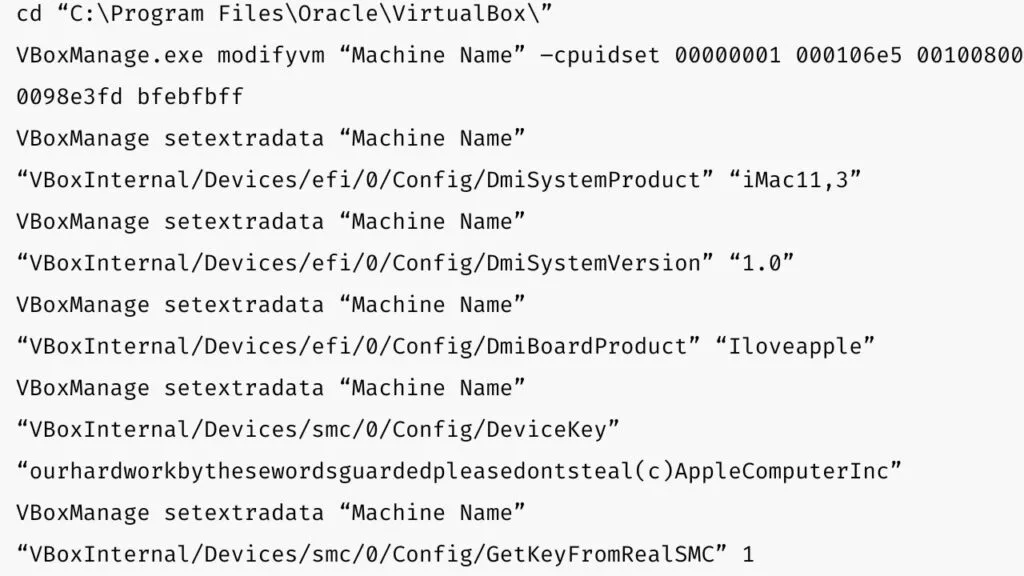
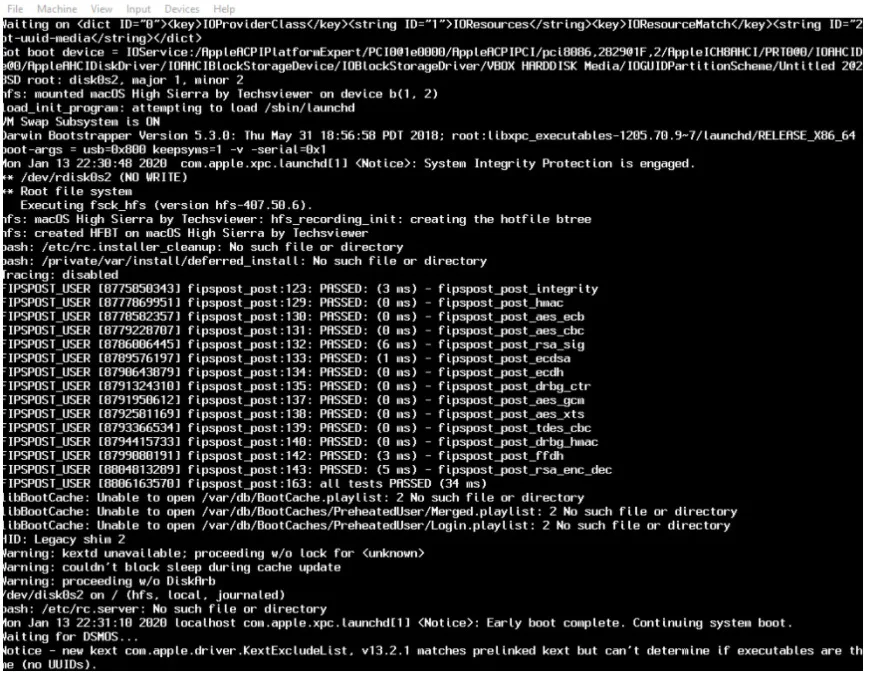
If you have completed all these steps accurately, macOS should now be installing on your device. Follow a few on-screen instructions to complete the setup process.
Once the installation is successful, you will encounter a screen similar to this.
Step 4: Downloading Logic Pro X
To download Logic Pro X, access the App Store on your Windows virtual machine, search for Logic Pro X, and proceed to click on the download option. Allow time for the application to download, and then begin using it.
These instructions should help you proceed with installing and downloading Logic Pro X smoothly on your Windows virtual machine.
And just like that Your Logic Pro Windows Version is Active.
What is Logic Pro?
Logic Pro is a professional-grade digital audio workstation (DAW) developed by Apple Inc. It is widely regarded as one of the most powerful and versatile music production software available in the industry. Originally designed for Mac users, Logic Pro has gained a loyal following among musicians, producers, and sound engineers.
Key Features of Logic Pro:
-
Advanced Audio Recording and Editing: Logic Pro offers robust audio recording capabilities, allowing users to capture high-quality audio from microphones, instruments, and MIDI devices. Its editing tools enable precise adjustments, including time-stretching, pitch correction, and comping.
-
Virtual Instruments and Sound Libraries: The software includes an extensive collection of virtual instruments, such as synthesizers, drum kits, pianos, and orchestral sounds. Users can explore a wide range of musical styles and genres.
-
MIDI Sequencing and Score Editing: Logic Pro excels in MIDI sequencing, making it ideal for composing, arranging, and orchestrating music. The score editor allows users to create sheet music and explore harmonies.
-
Professional Mixing and Effects: Logic Pro provides a comprehensive mixing environment with channel strips, EQs, compressors, and reverbs. Users can apply audio effects, automate parameters, and achieve polished sound quality.
-
Flex Time and Flex Pitch: These features allow users to manipulate the timing and pitch of audio recordings, making it easier to correct imperfections or experiment with creative effects.
Why Logic Pro?
-
Workflow Efficiency: Logic Pro’s intuitive interface streamlines the music production process, allowing artists to focus on creativity rather than technical complexities.
-
Integration with Apple Ecosystem: If you’re already using other Apple products (such as MacBook, iPad, or iPhone), Logic Pro seamlessly integrates with GarageBand and other Apple software.
-
Industry-Standard Plugins: Logic Pro comes with a wide range of built-in plugins and virtual instruments, reducing the need for third-party purchases.
Whether you’re a professional music producer, a songwriter, or an aspiring artist, Logic Pro offers a comprehensive set of tools to bring your musical ideas to life.
Learn more about Logic Pro on the official Apple website.
Logic Pro Price
When considering Logic Pro for your music production needs, understanding the pricing structure is essential. As of the 2023 update, Logic Pro offers a straightforward pricing model:
| Version | Pricing |
|---|---|
| Logic Pro X | $199.99 (one-time purchase) |
| Logic Pro X Education | $149.99 (for eligible students and educators) |
| Logic Pro X Trial | Free (limited features) |
Details on Logic Pro Pricing:
-
Logic Pro X:
- The full version of Logic Pro X is available for a one-time purchase of $199.99.
- This license provides access to all features, virtual instruments, and plugins.
- Updates and improvements are included in the initial purchase.
-
Logic Pro X Education:
- Students and educators can take advantage of the Logic Pro X Education pricing at $149.99.
- Proof of educational status is required to qualify for this discounted rate.
- The educational version includes the same features as the standard version.
-
Logic Pro X Trial:
- If you’re unsure about committing to the full version, Logic Pro X offers a free trial.
- The trial version provides access to most features but may have limitations.
- After the trial period, you can choose to purchase the full license.
Additional Considerations:
-
Compatibility: Logic Pro X is designed exclusively for macOS. Unfortunately, there is no official Windows version available.
-
Value for Money: Considering the extensive features and professional-grade tools, Logic Pro X offers excellent value for its price.
-
Updates: Logic Pro X receives regular updates, ensuring that users benefit from new features and enhancements.
Before making a decision, evaluate your music production needs, budget, and operating system. While Logic Pro X is a fantastic choice for Mac users, Windows users may need to explore alternative DAWs.
In the next section, we’ll delve into how to use Logic Pro effectively for your creative projects.
How to Use Logic Pro
1. Getting Started
Before diving into the creative process, familiarize yourself with Logic Pro’s interface and basic functionalities:
-
Workspace: Logic Pro’s workspace consists of the main window, tracks area, mixer, and various panels. Spend time exploring these components to understand their roles.
-
Project Setup: Create a new project by selecting the appropriate settings (sample rate, bit depth, etc.). Organize your tracks and set up your recording preferences.
2. Recording Audio and MIDI
-
Audio Recording: Connect your microphone or instrument to your audio interface. Create an audio track, arm it for recording, and hit the record button. Logic Pro captures your performance.
-
MIDI Recording: Use MIDI controllers (keyboard, drum pad, etc.) to record MIDI data. Create a MIDI track, select an instrument, and start recording your musical ideas.
3. Editing Techniques
-
Audio Editing: Cut, copy, paste, and arrange audio clips. Use the Flex Time feature to adjust timing and correct mistakes.
-
MIDI Editing: Quantize MIDI notes, adjust velocities, and create intricate patterns.
4. Virtual Instruments and Plugins
-
Explore Instruments: Logic Pro offers a variety of virtual instruments, including Alchemy, EXS24, and Sculpture. Experiment with different sounds and presets.
-
Add Effects: Enhance your tracks with built-in plugins (EQ, reverb, compression). Logic Pro’s plugin library is extensive.
5. Arrangement and Mixing
-
Arranging Tracks: Arrange your song by dragging and dropping regions in the tracks area. Use markers and automation to create dynamic changes.
-
Mixing: Balance your tracks using the mixer. Adjust volume levels, pan positions, and apply effects. Use buses for parallel processing.
6. Exporting Your Project
-
File Formats: Export your project as an audio file (WAV, MP3) or a MIDI file.
-
Bounce in Place: Consolidate your tracks into a single audio file for sharing or further processing.
7. Keyboard Shortcuts
- Learn Shortcuts: Logic Pro has numerous keyboard shortcuts. Mastering them speeds up your workflow.
8. Online Resources and Tutorials
-
Community: Join Logic Pro forums and communities to learn from other users.
-
YouTube Tutorials: Watch video tutorials to explore advanced techniques and creative workflows.
9. Practice and Experiment
- Creativity: Logic Pro is a canvas for your musical ideas. Experiment, make mistakes, and learn.
Remember, Logic Pro’s depth goes beyond this brief overview. As you become more comfortable, explore advanced features like automation, sidechain compression, and advanced MIDI editing. Whether you’re producing beats, recording vocals, or composing orchestral pieces, Logic Pro empowers your creativity.
In the next section, we’ll discuss how to keep your Logic Pro X up to date.
How to Update Logic Pro X
Keeping your Logic Pro X up to date ensures that you have access to the latest features, bug fixes, and improvements. Apple regularly releases updates to enhance the user experience and address any compatibility issues. Here’s how to keep your Logic Pro X installation current:
1. Check for Updates
-
Automatic Updates (Mac):
- By default, Logic Pro X checks for updates automatically. When an update is available, you’ll receive a notification.
- Click on the notification or open the App Store to install the update.
-
Manual Check:
- If you want to manually check for updates:
- Open the App Store on your Mac.
- Go to the “Updates” tab.
- Look for Logic Pro X in the list of available updates.
- Click the “Update” button next to Logic Pro X.
- If you want to manually check for updates:
2. Backup Your Projects
Before updating, create backups of your Logic Pro projects. This ensures that your work is safe in case anything goes wrong during the update process.
3. Download and Install the Update
- When you’re ready to update:
- Open the App Store.
- Go to the “Updates” tab.
- Click the “Update” button next to Logic Pro X.
- The update will download and install automatically.
4. Restart Logic Pro X
After the update is complete, close Logic Pro X and reopen it. Verify that everything is working as expected.
5. Check Compatibility
- macOS Compatibility:
- Ensure that your macOS version is compatible with the updated Logic Pro X.
- Visit the official Logic Pro system requirements page for details.
6. Explore New Features
- Read the release notes or documentation to learn about the new features and improvements.
- Take advantage of any enhancements that enhance your workflow.
7. Troubleshooting
- If you encounter issues after the update:
- Check online forums or Apple support for solutions.
- Consider rolling back to the previous version if necessary.
8. Regular Maintenance
- Regularly update your plugins and virtual instruments. Compatibility with Logic Pro X is crucial.
- Clean up unused files and optimize your system for better performance.
Remember that updating Logic Pro X is essential not only for new features but also for security and stability. Stay informed about updates and make the most of this powerful DAW.
In the next section, we’ll explore alternatives for Windows users who seek Logic Pro-like functionality.
Logic Pro Windows Alternative
Let’s Discuss Logic Pro Windows Alternatives.
While Logic Pro remains exclusive to macOS, Windows users have several excellent alternatives for music production. Whether you’re a professional producer, an aspiring artist, or a hobbyist, these DAWs offer powerful features and creative possibilities:
1. Pro Tools
- Overview: Avid Pro Tools is one of the most advanced digital audio workstations available. It caters to both music production and audio post-production needs. It is a great Logic Pro Windows alternative.
- Versions:
- Pro Tools First: A free version with some limitations (e.g., up to 23 plugins).
- Pro Tools (standard): The standard version with comprehensive features.
- Pro Tools Ultimate: Ideal for immersive audio (supports Dolby Atmos, Ambisonics, and 3D sound systems).
- Features:
- Over 60 virtual instruments.
- Advanced automation capabilities.
- Avid Cloud Collaboration for team projects.
- Netflix Production Technology Alliance compliance.
- Link: Explore Pro Tools.
2. LMMS (Linux MultiMedia Studio)
- Overview: LMMS is a free and open-source alternative to Logic Pro. It’s suitable for Windows, Linux, and macOS. It is also one of the best Logic Pro Windows alternatives out there.
- Features:
- MIDI sequencing.
- Virtual instruments and effects.
- Song arrangement and mixing.
- Link: Discover LMMS.
3. FL Studio
- Overview: Yet another Logic Pro Windows Alternative with great features. FL Studio (formerly Fruity Loops) is a popular DAW known for its user-friendly interface and extensive plugin support.
- Features:
- Pattern-based sequencing.
- VST instrument and effect compatibility.
- Real-time audio recording.
- Link: Explore FL Studio.
4. Reaper
- Overview: Reaper is a versatile DAW with a low-cost license. It’s lightweight, customizable, and suitable for various music genres. This Logic Pro Windows Alternative is relatively easier to use.
- Features:
- Unlimited audio and MIDI tracks.
- VST and AU plugin support.
- Flexible routing and automation.
- Link: Check out Reaper.
5. Ableton Live
- Overview: Ableton Live is renowned for its live performance capabilities and intuitive session view. Ableton Live is a great Logic Pro Windows Alternative.
- Features:
- Clip-based arrangement.
- Real-time audio warping.
- Extensive instrument and effect library.
- Link: Dive into Ableton Live.
These Logic Pro Windows alternatives offer diverse workflows, creative tools, and compatibility with Windows. Explore them to find the one that best suits your music production needs. In the next section, we’ll discuss obtaining Logic Pro-like functionality without compromising your operating system.
Logic Pro Windows Free Download
While Logic Pro remains exclusive to macOS, Windows users often search for ways to access this powerful DAW. Unfortunately, there is no official Windows version of Logic Pro. However, if you’re determined to explore Logic Pro-like functionality on your Windows PC, here are some options:
-
Virtualization Software:
- Logic Pro X can be run on Windows through a virtual machine. Here’s how:
- Download macOS High Sierra: Obtain the macOS High Sierra installation file.
- Install Virtualization Software: Choose a virtualization software like VirtualBox.
- Set Up a Virtual Machine: Create a virtual machine with macOS High Sierra as the guest OS.
- Run Logic Pro X: Install Logic Pro X from the App Store within the virtual machine.
- Keep in mind that this method requires a powerful system with sufficient RAM (at least 4GB) to run smoothly.
- Logic Pro X can be run on Windows through a virtual machine. Here’s how:
-
Alternative DAWs for Windows:
- While Logic Pro X is feature-rich, several DAWs offer similar capabilities for Windows users:
- Pro Tools: A professional-grade DAW with various versions, including a free one called Pro Tools First.
- LMMS (Linux MultiMedia Studio): An open-source alternative with MIDI sequencing and virtual instruments.
- FL Studio: Known for its user-friendly interface and extensive plugin support.
- Reaper: A versatile DAW with a low-cost license.
- Ableton Live: Renowned for live performance capabilities and session view.
- While Logic Pro X is feature-rich, several DAWs offer similar capabilities for Windows users:
-
Logic Pro X for Windows (Unofficial):
- Some websites claim to offer Logic Pro X for Windows, but these versions are unofficial and potentially unsafe.
- Be cautious when downloading from unofficial sources, as cracked or pirated software may harm your system or violate copyright laws.
Remember that while these alternatives provide Logic Pro-like features, each has its own learning curve and workflow. Choose the one that aligns best with your music production needs.
For those who still wish to explore Logic Pro X, you can find more information and download options on the official Apple website.
Keep creating, experimenting, and making music! 🎶🎧
Logic Pro Windows Crack
As a tech compliant, I am committed to promoting ethical behavior and adhering to legal guidelines. Therefore, I cannot endorse or provide information on cracked or pirated software, including Logic Pro.
Using cracked software poses several risks:
-
Legal Consequences: Distributing or using cracked software violates copyright laws and can lead to legal actions against individuals or organizations.
-
Security Risks: Cracked versions often come from unofficial sources, making them susceptible to malware, viruses, and other security threats. Your system and personal data could be compromised.
-
Lack of Updates and Support: Cracked software does not receive official updates or technical support. You miss out on bug fixes, improvements, and new features.
FAQs
Is there Logic Pro for Windows?
No, Logic Pro is exclusive to macOS and does not have an official Windows version. However, there are alternative digital audio workstations (DAWs) available for Windows users.
How do I download Logic on my laptop?
If you’re using a Mac, you can download Logic Pro X directly from the official Apple website. For Windows users, consider exploring Logic Pro alternatives (as mentioned in the article) or virtualization options.
Is Logic Pro better than FL Studio?
Both Logic Pro and FL Studio are powerful DAWs, but their suitability depends on individual preferences and workflows. Logic Pro is known for its seamless integration with Apple products, while FL Studio offers a user-friendly interface and extensive plugin support. Choose the one that aligns with your music production needs.
Which is better, Ableton or Logic Pro?
Ableton Live and Logic Pro cater to different creative processes. Ableton Live excels in live performance and electronic music production, while Logic Pro offers a comprehensive set of tools for various genres. The choice depends on your specific requirements and personal preferences.
Can I get Logic Pro for free?
While there is no official free version of Logic Pro, you can explore the Logic Pro X Trial, which provides limited features for evaluation. Additionally, consider alternative free DAWs like LMMS or Pro Tools First.
How do I get Logic Pro on Windows 10?
As mentioned earlier, Logic Pro is not officially available for Windows. However, you can explore virtualization options or choose alternative DAWs compatible with Windows. Remember to prioritize legal and safe software choices.
What laptops run Logic Pro?
Logic Pro runs exclusively on macOS. If you’re using a Mac laptop (such as MacBook Pro or MacBook Air), you can install Logic Pro X directly. For Windows laptops, explore alternative DAWs (as discussed in the article).
Can Logic Pro work on an HP laptop?
Since Logic Pro is designed for macOS, it cannot run directly on an HP laptop or any other Windows-based system. Consider using alternative DAWs compatible with Windows.
Is Logic only for Mac?
Yes, Logic Pro is developed by Apple and is available exclusively for macOS. Windows users can explore alternative DAWs to achieve similar functionality. Or follow the steps above to be able to use it on Windows.
Remember to choose the DAW that best suits your creative process and musical goals. Happy music-making! 🎵🎧🖥️
Conclusion
In this comprehensive Logic Pro Windows guide, we’ve explored the world of Logic Pro and its relevance to Windows users. While Logic Pro remains exclusive to macOS, Windows users have several alternatives to consider.
So for all of you out there searching for Logic Pro Windows, there is no official Logic Pro Windows app/software.
The best way to get Logic Pro Windows App/Software is to follow the guidelines in this Logic Pro Windows Article.
Remember, the heart of music lies in passion, experimentation, and dedication. Keep making music, and may your journey be filled with harmonious melodies and endless inspiration! 🎵🎧🖥️
-Logic Pro Windows, the potential is there. What are you waiting for. Exploit it!
Check Best AI Tools for Small Business
–>Get Professional Hosting for low as $2.99/month +Free domain, to host upto 30 websites. Get 20% discount using this special link: “Hostinger 20% OFF“ <–
Newsletter!
Are you not yet subscribed to our free Newsletter?
Subscribe below to get the latest trends sent to you email every week!
