Let’s discuss the 15 Best Free Data Analytics Tools for Beginners in 2024.
15 Best Free Data Analytics Tools for Beginners 2024

Introduction
In the dynamic landscape of data-driven decision-making, data analytics tools play a pivotal role. These tools empower individuals and organizations to extract valuable insights from vast datasets, enabling informed choices and strategic planning. As we step into 2024, the demand for accessible and efficient data analytics solutions continues to grow.
In this comprehensive guide, we’ll explore 15 best free data analytics tools tailored for beginners. Whether you’re a budding data enthusiast or an aspiring analyst, these tools offer a gateway to understanding data patterns, trends, and correlations. Let’s dive into the world of data analytics and discover the possibilities that await.
Stay tuned as we delve into each tool, highlighting its features, use cases, and how it can enhance your analytical journey. From familiar spreadsheet software to specialized platforms, these tools cater to a wide range of needs. Let’s unlock the potential of free data analytics tools together! 📊🔍
Next, let’s explore the fundamental concept of data analytics and understand why these tools are essential for beginners.
What are Data Analytics Tools?
Data analytics tools are software applications designed to process, analyze, and interpret data. These tools facilitate data exploration, visualization, and modeling, allowing users to extract meaningful insights from raw information. Here are some key aspects of data analytics tools:
-
Data Collection and Integration:
- Data analytics tools collect data from various sources, including databases, spreadsheets, APIs, and external files.
- They integrate data from disparate sources, ensuring a unified view for analysis.
-
Data Cleaning and Preprocessing:
- Before analysis, data often requires cleaning and preprocessing.
- Data analytics tools handle missing values, outliers, and inconsistencies, ensuring data quality.
-
Exploratory Data Analysis (EDA):
- EDA involves visualizing and summarizing data to understand its distribution, patterns, and relationships.
- Tools provide charts, histograms, scatter plots, and summary statistics for exploration.
-
Statistical Analysis:
- Data analytics tools perform statistical tests, regression analysis, and hypothesis testing.
- Users can assess correlations, significance, and confidence intervals.
-
Machine Learning and Predictive Modeling:
- Some tools offer machine learning algorithms for predictive modeling.
- Users can build regression models, decision trees, and clustering algorithms.
-
Visualization and Reporting:
- Tools create interactive visualizations, dashboards, and reports.
- Users can communicate findings effectively to stakeholders.
-
Automation and Workflow:
- Workflow automation streamlines repetitive tasks.
- Tools allow users to create data pipelines and automate processes.
Remember, these tools empower beginners to explore data without significant financial investment. Now, let’s dive into specific tools and discover their unique features and use cases.
1. Excel/Spreadsheet

Excel, the ubiquitous spreadsheet software, is more than just a tool for financial calculations and budgeting. It also serves as a valuable data analytics tool, especially for beginners. Here’s why:
-
Overview:
- Excel provides a familiar interface with rows, columns, and cells, making it accessible to users of all levels.
- It supports basic data manipulation, sorting, and filtering.
-
Key Features:
- Formulas and Functions: Excel offers a wide range of built-in functions (e.g., SUM, AVERAGE, VLOOKUP) for data analysis.
- Charts and Graphs: Users can create bar charts, line graphs, and pie charts to visualize data.
- PivotTables: PivotTables allow dynamic summarization and cross-tabulation of data.
- Data Validation: Excel ensures data consistency by setting validation rules.
- Conditional Formatting: Highlight patterns and anomalies using color-coded formatting.
-
Use Cases:
- Budgeting and Financial Analysis: Excel is commonly used for budget tracking, expense analysis, and financial forecasting.
- Simple Data Exploration: Beginners can explore datasets by sorting, filtering, and creating basic charts.
- Small-scale Data Projects: Excel is suitable for small-scale data projects, such as analyzing survey responses or inventory data.
Free Download: Click Here
While Excel has limitations (e.g., scalability, lack of advanced statistical tools), it remains a valuable starting point for aspiring data analysts. As you gain confidence, consider exploring more specialized tools on our list. Stay tuned for the next tool: Trifacta! 📊📈
2. Trifacta

Trifacta is a powerful data preparation and wrangling tool designed to streamline the data cleaning process. Here’s why it stands out:
-
Overview:
- Trifacta focuses on transforming raw data into structured, usable formats.
- Its intuitive interface allows users to visually explore and manipulate data.
-
Key Features:
- Data Profiling: Trifacta automatically profiles data, identifying patterns, missing values, and outliers.
- Data Wrangling: Users can clean, reshape, and merge data using Trifacta’s transformations.
- Visual Recipes: Create data transformation steps visually, without writing code.
- Suggested Transformations: Trifacta suggests relevant transformations based on the data context.
-
Use Cases:
- Data Cleaning and Transformation: Trifacta simplifies the process of cleaning messy data.
- Data Integration: Combine data from various sources (e.g., CSV files, databases) seamlessly.
- Preparing Data for Analytics: Get data ready for analysis by handling inconsistencies and formatting issues.
Free Download: Click Here
Trifacta empowers beginners to tackle data preparation efficiently. As we continue our journey through the best free data analytics tools, stay tuned for insights into Rapid Miner! 🔄🔍
3. Rapid Miner
 Rapid Miner is an open-source data science platform that offers a wide range of tools for data analytics and machine learning. Let’s explore its features and use cases:
Rapid Miner is an open-source data science platform that offers a wide range of tools for data analytics and machine learning. Let’s explore its features and use cases:
-
Overview:
- Rapid Miner provides a visual interface for building data workflows.
- It supports data preprocessing, modeling, and evaluation.
-
Key Features:
- Drag-and-Drop Workflow: Users can create complex data workflows by connecting pre-built components.
- Machine Learning Algorithms: Rapid Miner includes various algorithms for classification, regression, clustering, and more.
- Automated Model Selection: It suggests the best model based on data and objectives.
- Data Visualization: Create interactive visualizations to understand data patterns.
-
Use Cases:
- Predictive Modeling: Rapid Miner is ideal for building predictive models using machine learning algorithms.
- Customer Segmentation: Segment customers based on behavior, demographics, or purchase history.
- Anomaly Detection: Identify unusual patterns or outliers in data.
Free Download: Click Here
As a beginner, explore Rapid Miner’s user-friendly interface and experiment with its capabilities. Next up, we’ll dive into Rattle GUI! 🚀📊
4. Rattle GUI

Rattle GUI is an open-source graphical user interface for data mining and machine learning using the R programming language. Let’s explore its features and use cases:
-
Overview:
- Rattle provides an intuitive interface for beginners to work with R’s powerful statistical and machine learning libraries.
- It bridges the gap between data analysts and R’s command-line environment.
-
Key Features:
- Data Exploration: Rattle allows users to explore data visually, create summary statistics, and identify patterns.
- Model Building: Build predictive models using various algorithms (e.g., decision trees, regression, clustering).
- Automated Workflows: Rattle generates R code behind the scenes, making it easy to reproduce analyses.
- Model Evaluation: Assess model performance using cross-validation and other metrics.
-
Use Cases:
- Classification and Regression: Rattle is suitable for building classification models (e.g., predicting customer churn) and regression models (e.g., predicting sales).
- Feature Selection: Identify relevant features for modeling.
- Data Visualization: Create plots and charts to communicate insights.
Free Download: Click Here
As a beginner, Rattle GUI provides an accessible entry point to R’s capabilities. Stay tuned for insights into Qlikview! 📊🔍
5. Qlikview
 QlikView, not to be confused with Clickview, is a powerful data visualization tool that deserves a mention. Although it’s not free, it’s worth exploring due to its robust features:
QlikView, not to be confused with Clickview, is a powerful data visualization tool that deserves a mention. Although it’s not free, it’s worth exploring due to its robust features:
-
Overview:
- QlikView offers interactive dashboards and reports for data exploration.
- Its associative model allows users to explore data intuitively.
-
Key Features:
- Associative Data Model: Users can navigate data without predefined paths, making ad hoc analysis seamless.
- In-Memory Processing: QlikView loads data into memory for lightning-fast responses.
- Drag-and-Drop Interface: Create visualizations by dragging and dropping fields.
- Collaboration: Share insights with colleagues and collaborate on dashboards.
-
Use Cases:
- Business Intelligence: QlikView is widely used for business intelligence and reporting.
- Interactive Dashboards: Build interactive dashboards for real-time insights.
- Data Exploration: Explore data relationships and uncover hidden patterns.
Free Download: Click Here
6. Tableau Public
 Tableau Public is a powerful data visualization tool that empowers users to create and share interactive visualizations online. Here’s why it’s a valuable addition to our list of free data analytics tools:
Tableau Public is a powerful data visualization tool that empowers users to create and share interactive visualizations online. Here’s why it’s a valuable addition to our list of free data analytics tools:
-
Overview:
- Tableau Public offers a user-friendly interface for creating compelling visualizations.
- It allows you to explore, analyze, and present data in new and engaging ways.
-
Key Features:
- Drag-and-Drop Interface: Build visualizations by simply dragging and dropping fields.
- Interactive Dashboards: Create dynamic dashboards with filters, actions, and tooltips.
- Data Connection: Connect to various data sources (e.g., Excel, CSV, databases) seamlessly.
- Publish and Share: Publish your visualizations to the Tableau Public server and share them via social media or embed them on websites.
-
Use Cases:
- Storytelling with Data: Tableau Public allows you to tell data-driven stories through visualizations.
- Exploratory Analysis: Explore datasets, identify trends, and uncover insights.
- Community Engagement: Connect with the Tableau Public community and learn from others’ visualizations.
Free Download: Click Here
Whether you’re a beginner or an experienced analyst, Tableau Public provides a platform to showcase your data prowess. Stay tuned for insights into Talend! 📊🌐
7. Talend

Talend is a versatile data management solution that caters to the entire data lifecycle. Whether you’re a beginner or an experienced data enthusiast, Talend offers a comprehensive platform with the following features:
-
Complete, Flexible, Trusted:
- End-to-End Platform: Talend Data Fabric combines data integration, data quality, and data governance in a single, low-code platform. It seamlessly works with virtually any data source and architecture.
- Supports the Entire Organization: From data integration to delivery, Talend meets end-to-end data management needs across your organization.
- Deployment Flexibility: Deploy Talend on-premises, in the cloud, multi-cloud, or hybrid-cloud environments.
- Security and Compliance: Talend ensures clear and predictable value while adhering to security and compliance requirements.
-
Technology Partnerships:
- Talend collaborates with top technology providers, including AWS, Microsoft Azure, Snowflake, and more. These deep partnerships enhance the data ecosystem and deliver even more value.
Free Download: Click Here
Talend empowers beginners to turn data into business outcomes. Now, let’s explore the next tool: Orange! 🍊📊
8. Orange
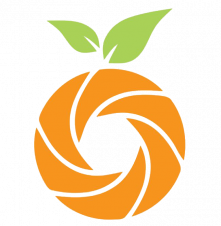 Orange is an open-source data visualization and analysis tool that bridges the gap between beginners and complex data science workflows. Let’s explore why it’s a valuable addition to our list of free data analytics tools:
Orange is an open-source data visualization and analysis tool that bridges the gap between beginners and complex data science workflows. Let’s explore why it’s a valuable addition to our list of free data analytics tools:
-
Overview:
- Orange provides a visual programming interface, making it accessible to users without extensive coding experience.
- It emphasizes interactive data exploration and machine learning.
-
Key Features:
- Visual Workflow: Users can create data workflows by connecting widgets visually.
- Data Exploration: Explore data distributions, correlations, and outliers using scatter plots, histograms, and other visualizations.
- Machine Learning: Orange offers a variety of machine learning algorithms for classification, regression, clustering, and more.
- Add-Ons and Extensions: Extend Orange’s functionality with add-ons and custom widgets.
-
Use Cases:
- Educational Purposes: Orange is widely used in educational settings to teach data science concepts.
- Quick Prototyping: Beginners can rapidly prototype data workflows without writing code.
- Feature Selection: Identify relevant features for predictive modeling.
Free Download: Click Here
As you delve into Orange, remember that its visual approach encourages experimentation and creativity. Stay tuned for insights into Power BI Free! 🍊📊
9. Power BI Free

Power BI is a robust data visualization and business intelligence tool offered by Microsoft. While there is a paid version, Power BI Free provides essential features for beginners to explore and analyze data. Let’s dive into its capabilities:
-
Overview:
- Power BI Free allows you to create interactive reports, dashboards, and visualizations.
- It’s a self-service tool that empowers users to connect to various data sources and transform raw data into meaningful insights.
-
Key Features:
- Data Connectivity: Connect to on-premises and cloud-based data sources, including Excel, SQL databases, SharePoint, and more.
- Data Modeling: Create relationships between tables, build calculated columns, and define measures.
- Visualizations: Design interactive charts, maps, tables, and custom visuals.
- Publish and Share: Publish your reports to the Power BI service and share them with colleagues or embed them in web pages.
-
Use Cases:
- Business Reporting: Create professional reports for business performance, sales, and financial analysis.
- Data Exploration: Explore datasets, filter data, and drill down into details.
- Collaboration: Collaborate with team members by sharing dashboards and reports.
To get started with Power BI Free, sign up for a Microsoft Fabric account and activate your free trial. Additionally, you can download Power BI Desktop for creating rich, interactive reports on your local machine. Whether you’re a data enthusiast or a business professional, Power BI Free is a valuable addition to your toolkit. Stay tuned for insights into KNIME! 📊🔍
10. KNIME

KNIME (Konstanz Information Miner) is an open-source platform for data analytics, reporting, and integration. Let’s explore why it’s a valuable addition to our list of free data analytics tools:
-
Overview:
- KNIME provides a modular and visual workflow environment.
- It allows users to create data pipelines by connecting nodes representing various data processing steps.
-
Key Features:
- Node-Based Workflow: Users build workflows by dragging and connecting nodes.
- Data Transformation: KNIME offers a wide range of data transformation and manipulation nodes.
- Machine Learning Integration: Integrate machine learning algorithms (e.g., decision trees, neural networks) into your workflows.
- Community Extensions: Extend KNIME’s functionality with community-contributed nodes and integrations.
-
Use Cases:
- Data Preprocessing: Clean, transform, and preprocess data before analysis.
- Predictive Modeling: Build and evaluate machine learning models.
- Text Analytics: Analyze and process text data.
Free Download: Click Here
As a beginner, explore KNIME’s intuitive interface and leverage its extensive library of nodes. Stay tuned for insights into Google Data Studio! 📊🔍
11. Google Data Studio
 Google Data Studio is a free and powerful data visualization tool that enables users to create interactive reports and dashboards. As part of the Google Marketing Platform, it offers the following features:
Google Data Studio is a free and powerful data visualization tool that enables users to create interactive reports and dashboards. As part of the Google Marketing Platform, it offers the following features:
-
Overview:
- Google Data Studio allows you to connect to various data sources, including Google Analytics, Google Sheets, and databases.
- Its drag-and-drop interface simplifies the creation of dynamic visualizations.
-
Key Features:
- Data Connectors: Integrate data from multiple sources into a single report.
- Customizable Visualizations: Create charts, tables, maps, and scorecards tailored to your data.
- Interactive Dashboards: Add filters, date ranges, and controls for user interaction.
- Collaboration: Share reports with team members and collaborate in real time.
-
Use Cases:
- Marketing Reports: Visualize website traffic, conversion rates, and campaign performance.
- Business Performance: Monitor KPIs, sales trends, and customer behavior.
- Client Reporting: Impress clients with professional, branded dashboards.
Google Data Studio is an excellent choice for beginners seeking to explore data visualization without cost constraints. Now, let’s dive into H2O! 📊🔍
12. H2O
 H2O is an open-source machine learning platform that excels in scalability and performance. As we explore this tool, you’ll discover why it’s a valuable addition to our list of free data analytics tools:
H2O is an open-source machine learning platform that excels in scalability and performance. As we explore this tool, you’ll discover why it’s a valuable addition to our list of free data analytics tools:
-
Overview:
- H2O provides a distributed computing framework for building machine learning models.
- It’s designed to handle large datasets efficiently.
-
Key Features:
- Distributed Processing: H2O distributes computations across a cluster of machines, enabling parallel processing.
- AutoML: H2O’s AutoML automates model selection, hyperparameter tuning, and feature engineering.
- Algorithms: It offers a variety of algorithms, including gradient boosting, random forests, generalized linear models, and deep learning.
- Scalability: H2O scales seamlessly as your data grows.
-
Use Cases:
- Predictive Modeling: Build accurate predictive models for regression and classification tasks.
- Anomaly Detection: Identify outliers and anomalies in data.
- Big Data Analytics: H2O handles large datasets efficiently.
Free Download: Click Here
As a beginner, explore H2O’s capabilities and leverage its powerful machine learning algorithms. Stay tuned for insights into Jupyter Notebook! 📊🔍
13. Jupyter Notebook
 Jupyter Notebook is an interactive environment that combines code execution, documentation, and visualization. It’s a favorite among data scientists, analysts, and researchers. Let’s explore why it’s a valuable addition to our list of free data analytics tools:
Jupyter Notebook is an interactive environment that combines code execution, documentation, and visualization. It’s a favorite among data scientists, analysts, and researchers. Let’s explore why it’s a valuable addition to our list of free data analytics tools:
-
Overview:
- Jupyter Notebook allows you to create and share documents containing live code, equations, visualizations, and narrative text.
- It supports various programming languages, including Python, R, and Julia.
-
Key Features:
- Notebook Interface: Create and organize code cells, markdown cells, and visualizations in a notebook-style interface.
- Live Code Execution: Execute code cells interactively and see immediate results.
- Rich Text Support: Write explanatory text, equations (using LaTeX), and embed images.
- Data Exploration: Visualize data using libraries like Matplotlib, Seaborn, and Plotly.
-
Use Cases:
- Data Analysis and Exploration: Jupyter Notebook is perfect for exploring datasets, cleaning data, and performing statistical analysis.
- Machine Learning: Develop and experiment with machine learning models.
- Collaboration: Share notebooks with colleagues for collaborative research and analysis.
As a beginner, embrace Jupyter Notebook’s versatility and learn to combine code, visualizations, and explanations seamlessly.
14. SAS Business Intelligence
SAS Business Intelligence (BI) is a suite of powerful applications designed to prepare and display data for various analytical tasks. As we explore this tool, you’ll discover why it’s a valuable addition to our list of free data analytics tools:
-
Overview:
- SAS BI provides a comprehensive environment for data exploration, analysis, and reporting.
- It caters to a wide range of users, including business analysts, data scientists, and decision-makers.
-
Key Features:
- Data Preparation: SAS BI allows you to clean, transform, and manipulate data efficiently.
- Interactive Visualizations: Create dynamic charts, graphs, and dashboards backed by analytics.
- Predictive Analytics: Leverage SAS’s robust algorithms for forecasting, regression, and classification.
- Text Mining and Forecasting: Explore unstructured text data and predict future trends.
-
Use Cases:
- Business Reporting: Generate insightful reports for performance monitoring, financial analysis, and operational metrics.
- Ad Hoc Analysis: Dive into data to answer specific questions or explore anomalies.
- Collaboration: Share reports and insights with colleagues for informed decision-making.
SAS BI’s versatility and analytical capabilities make it a valuable tool for beginners and experienced analysts alike. Now, let’s conclude our exploration of the 15 Best Free Data Analytics Tools for Beginners in 2024! 📊🔍🚀 or wait, sorry, let’s add the last one.
15. Apache Spark

Apache Spark is an open-source big data processing framework that revolutionizes data analytics and computation. As we explore this powerful tool, you’ll understand why it’s a crucial addition to our list of free data analytics tools:
-
Overview:
- Apache Spark provides lightning-fast data processing capabilities, making it ideal for large-scale data analytics.
- It supports various data sources, including Hadoop Distributed File System (HDFS), Amazon S3, and more.
-
Key Features:
- In-Memory Computing: Spark stores data in memory, significantly improving performance.
- Distributed Processing: It distributes computations across a cluster of machines, enabling parallel execution.
- Rich APIs: Spark offers APIs in Scala, Java, Python, and R.
- Machine Learning Libraries: Leverage Spark MLlib for scalable machine learning tasks.
-
Use Cases:
- Big Data Analytics: Analyze massive datasets efficiently using Spark’s distributed computing model.
- Streaming Data: Process real-time data streams with Spark Streaming.
- Graph Processing: Explore relationships and patterns in graph data using GraphX.
As a beginner, dive into Apache Spark’s ecosystem and explore its vast potential. Congratulations! You’ve now discovered the 15 Best Free Data Analytics Tools for Beginners in 2024. Remember to experiment, learn, and enjoy your data journey! 🚀📊🔍
Conclusion: 15 Best Free Data Analytics Tools for Beginners
In this comprehensive guide, we’ve explored 15 best free data analytics tools tailored for beginners. These tools empower you to unlock the potential of data, whether you’re a budding data enthusiast, an aspiring analyst, or a business professional. Let’s recap our journey:
-
Excel/Spreadsheet: Familiar and versatile, Excel offers basic data manipulation and visualization capabilities.
-
Trifacta: Streamline data cleaning and preparation with Trifacta’s intuitive interface.
-
Rapid Miner: Dive into machine learning using Rapid Miner’s drag-and-drop workflow.
-
Rattle GUI: Bridge the gap between data analysts and R with Rattle GUI’s visual interface.
-
Clickview: Explore interactive dashboards and reports for business intelligence.
-
Tableau Public: Create dynamic visualizations and share them online.
-
Talend: Manage data across the entire lifecycle with Talend’s end-to-end platform.
-
Orange: Experiment with data visualization and machine learning using Orange’s visual workflows.
-
Power BI Free: Generate professional reports and explore data with Power BI’s self-service features.
-
KNIME: Build data workflows and explore machine learning models with KNIME’s modular approach.
-
Google Data Studio: Visualize data and create interactive reports using Google Data Studio.
-
H2O: Leverage distributed computing for big data analytics with H2O.
-
Jupyter Notebook: Combine code, visualizations, and explanations seamlessly in Jupyter Notebook.
-
SAS Business Intelligence: Prepare, analyze, and report data efficiently with SAS BI.
-
Apache Spark: Process large-scale data with lightning-fast speed using Apache Spark.
Remember to experiment, learn, and enjoy your data journey. Whether you’re unraveling insights from spreadsheets or diving into machine learning, these tools are your companions in the world of data analytics. Happy analyzing! 🚀📊🔍
Check The Best AI Tools for Small Business
–>Get Professional Hosting for low as $2.99/month +Free domain, to host upto 30 websites. Get 20% discount using this special link: “Hostinger 20% OFF“ <–
Newsletter!
Are you not yet subscribed to our free Newsletter?
Subscribe below to get the latest trends sent to you email every week!
