Let’s discuss DirectAdmin vs cPanel.
DirectAdmin vs cPanel: What Are Their Differences (2024)
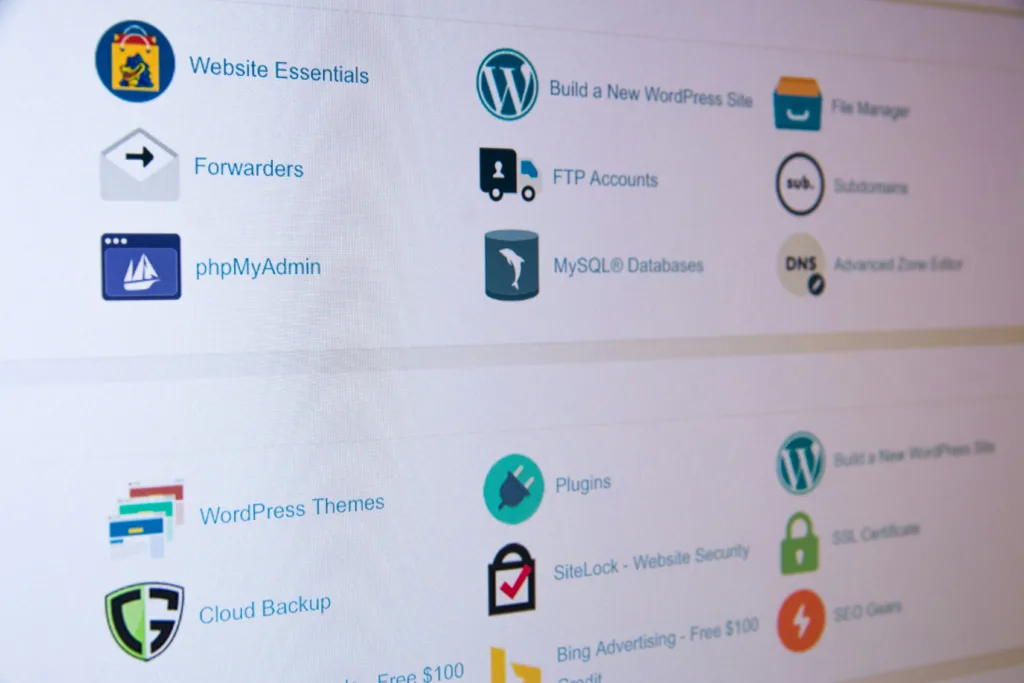
Introduction
When it comes to managing web hosting environments, having a reliable and efficient control panel is essential. Web control panels simplify tasks for website owners, system administrators, and developers by providing an intuitive interface to manage various aspects of hosting. Among the popular control panels, DirectAdmin and cPanel stand out as two contenders, each with its own strengths and weaknesses.
In this comprehensive article, we’ll delve into the comparison between DirectAdmin and cPanel. Whether you’re a beginner exploring hosting options or an experienced user seeking the right fit for your needs, understanding the differences between these two control panels is crucial. Let’s dive in and explore the features, pros, cons, and requirements of both DirectAdmin and cPanel.
What is a Web Control Panel?
A web hosting control panel serves as a crucial interface for managing various aspects of your web server and hosted services. Whether you’re running a personal blog, an e-commerce site, or a complex web application, having a user-friendly control panel simplifies administrative tasks and streamlines server management.
Here are the key points about web control panels:
-
Definition: A control panel is an online interface that allows you to control different functionalities of your web server. It acts as a bridge between you (the administrator) and the server, providing an intuitive way to configure settings without delving into complex scripts or command-line operations.
-
Ease of Use: Web control panels are designed to be accessible to users of all skill levels. Instead of manually editing configuration files or running terminal commands, you can perform tasks through a graphical user interface (GUI). For instance, setting up an SSL certificate, managing DNS records, configuring FTP, and handling email services become much simpler with a control panel.
-
Centralized Management: A control panel consolidates various server functions into one place. You can access it remotely via a web browser, eliminating the need for direct server access. Whether you’re a website owner, developer, or system administrator, the control panel provides a unified dashboard for managing critical aspects of your hosting environment.
-
Common Features Managed by Control Panels:
- DNS Management: Easily modify DNS records, add subdomains, and manage domain settings.
- IP Address Management: Assign and configure IP addresses for your domains.
- SSL Certificates and Bindings: Install and manage SSL certificates for secure communication.
- FTP and Email Configuration: Set up FTP accounts, create email addresses, and manage mail servers.
- Database Management: Handle databases (e.g., MySQL, PostgreSQL) and user permissions.
- File Management: Upload, organize, and edit files directly from the control panel.
-
Accessing the Control Panel: After installing a control panel (such as Plesk, cPanel, or InterWorx), you’ll access it through a specific URL provided during installation. For example:
- Plesk: example.com:8443
- cPanel: example.com/cpanel or example.com:2083
- InterWorx (NodeWorx): yourdomain.com:2443
Remember that managed hosting providers often set up these control panels behind the scenes, so you can focus on your website without worrying about server intricacies.
In the next sections, we’ll explore the specifics of DirectAdmin and cPanel, comparing their features, advantages, and requirements. Let’s continue our journey through the world of web control panels! 🌐🔧
What is DirectAdmin?
DirectAdmin is a web hosting control panel that empowers website owners and administrators to manage all aspects of their hosting environment. Developed by JBMC Software, DirectAdmin has been in existence since 2003 and operates under a proprietary license. Its primary goal is to simplify everyday tasks for webmasters, especially those with little to no prior experience.
Here are the key features and characteristics of DirectAdmin:
-
Compatibility:
- DirectAdmin runs seamlessly on Linux and its major distributions, including CloudLinux, CentOS, Ubuntu, Debian, and Red Hat.
- However, it does not support Windows-based operating systems.
-
System Requirements:
- DirectAdmin is lightweight and easy on server resources. It requires the following minimal specifications:
- Processor: 500 MHz
- RAM: At least 1 GB
- Disk Space: 2 GB
- DirectAdmin is lightweight and easy on server resources. It requires the following minimal specifications:
-
User-Friendly Interface:
- DirectAdmin boasts an amazing graphical interface (GUI) designed for simplicity.
- Unlike overwhelming control panels, DirectAdmin organizes features into three main branches:
- Account Manager
- Email Manager
- Additional Features
- The self-explanatory icons and clear layout make navigation intuitive.
-
Affordable Pricing:
- In a market where other solutions like cPanel and Plesk have become increasingly expensive, DirectAdmin remains competitive.
- DirectAdmin offers a free trial account and three premium subscription plans, starting from just $2 per month.
- This reasonable pricing makes it an attractive choice for budget-conscious users.
-
Integrated Ticketing Support:
- Beyond your hosting provider’s support, DirectAdmin provides an integrated ticketing system within the control panel.
- Lite and Standard plan users can directly seek assistance from DirectAdmin technicians if any issues arise.
While DirectAdmin may not be entirely unique, it excels in simplicity, affordability, and user-friendly features. As we explore further, we’ll compare it to cPanel and delve into the specifics of both control panels.
What is cPanel?
cPanel is a widely used Linux-based control panel designed to simplify the management of web hosting environments. It provides website owners, developers, and administrators with an intuitive dashboard for handling various aspects of their websites and servers. Let’s explore the key details about cPanel:
-
User-Friendly Interface:
- The cPanel interface is organized into manageable modules, making it easy for users to locate features.
- Intuitive menus and graphical elements enhance navigation, even for beginners.
-
Compatibility and Accessibility:
- cPanel works seamlessly with popular web browsers such as Google Chrome, Safari, and Mozilla Firefox.
- It also supports third-party applications, including site builders and SEO tools.
-
Feature-Rich Environment:
- Despite its user-friendly approach, cPanel offers a wide range of features:
- File Management: Upload, organize, and edit files directly from the control panel.
- Preferences: Customize settings related to your website, email, and security.
- Databases: Manage MySQL databases, create users, and handle permissions.
- Softaculous Apps Installer: Easily install applications like WordPress, Joomla, and Drupal.
- Domains: Add, configure, and manage domain names.
- Metrics: Monitor server resources, bandwidth, and website statistics.
- Security: Set up SSL certificates, manage firewalls, and protect your site.
- Advanced Email: Create and manage email accounts, forwarders, and filters.
- Despite its user-friendly approach, cPanel offers a wide range of features:
-
cPanel Hosting:
- When a hosting provider offers cPanel as part of their hosting plans, it’s known as cPanel hosting.
- cPanel can be used in various hosting types, including shared, dedicated, and managed WordPress hosting.
-
Pros of cPanel:
- User-Friendly: Ideal for beginners due to its straightforward interface.
- Compatibility: Works well with different browsers and supports third-party applications.
- Feature-Rich: Provides tools for essential tasks without requiring advanced technical knowledge.
-
Cons of cPanel:
- Resource Usage: cPanel can be resource-intensive, especially on shared hosting environments.
- Cost: While it offers value, some users find it costlier than alternatives.
- Overwhelming for Some: The abundance of features may overwhelm new users.
In summary, cPanel simplifies web hosting management by allowing users to perform complex tasks through a user-friendly dashboard. Whether you’re setting up email accounts, managing databases, or installing applications, cPanel streamlines the process. As we proceed, we’ll compare cPanel with DirectAdmin, helping you make an informed choice for your hosting needs. 🌐🔧
DirectAdmin vs cPanel: What Are Their Differences?
Finally, DirectAdmin vs cPanel. Now that we’ve explored the individual features of DirectAdmin and cPanel, let’s compare them head-to-head. Each control panel has its own strengths and limitations, catering to different user preferences and hosting scenarios. Here’s a detailed comparison:
Ease of Use and Interface:
-
DirectAdmin:
- Pros:
- Simplicity: DirectAdmin’s straightforward interface appeals to beginners.
- Logical Organization: Features are neatly categorized, making navigation intuitive.
- Cons:
- Limited Advanced Features: While simplicity is an advantage, some advanced users may miss certain features available in cPanel.
- Fewer Third-Party Integrations: DirectAdmin has fewer integrations compared to cPanel.
- Pros:
-
cPanel:
- Pros:
- Feature-Rich: cPanel offers an extensive set of tools for managing websites, databases, email, and more.
- Customizable: Users can personalize their cPanel dashboard by rearranging icons and modules.
- Cons:
- Learning Curve: The abundance of features can overwhelm new users.
- Resource Intensive: cPanel consumes more server resources, especially in shared hosting environments.
- Pros:
Resource Consumption:
-
DirectAdmin:
- Lightweight and efficient.
- Ideal for servers with limited resources.
- Well-suited for small to medium-sized websites.
-
cPanel:
- Requires more resources due to its feature-rich nature.
- Better suited for robust servers or dedicated hosting.
Customization and Flexibility:
-
DirectAdmin:
- Offers basic customization options.
- May not be as flexible as cPanel for advanced configurations.
-
cPanel:
- Highly customizable.
- Allows users to fine-tune settings and personalize their experience.
Security:
-
DirectAdmin:
- Provides basic security features.
- Users must rely on additional tools or server configurations for enhanced security.
-
cPanel:
- Includes robust security features:
- Firewall Management
- SSL Certificate Installation
- Password Policies
- IP Blocking
- Frequent security updates.
- Includes robust security features:
Requirements:
-
DirectAdmin:
- Minimal system requirements (processor, RAM, disk space).
- Lightweight and efficient.
- Ideal for low-resource servers.
-
cPanel:
- Requires more resources (especially RAM).
- Suitable for servers with ample resources.
- Widely supported by hosting providers.
overview:
Both DirectAdmin and cPanel have their merits. Choose DirectAdmin if you prioritize simplicity, affordability, and efficient resource usage. Opt for cPanel if you need a feature-rich environment, extensive support, and customization options.
Now let’s address frequently asked questions related to these control panels.
FAQs
Let’s address some common questions related to DirectAdmin and cPanel:
-
What is DirectAdmin used for?
- DirectAdmin serves as a web hosting control panel, allowing users to manage their websites, domains, email accounts, databases, and other server-related tasks. It’s particularly suitable for small to medium-sized websites due to its simplicity and resource efficiency.
-
Is there an alternative to cPanel?
- Yes, several alternatives exist. Apart from DirectAdmin, consider Plesk, InterWorx, and Virtualmin. Each has its own features and target audience.
-
Which control panel is best for hosting?
- The choice depends on your specific needs:
- DirectAdmin: If you prioritize simplicity and affordability.
- cPanel: If you need a feature-rich environment and extensive support.
- The choice depends on your specific needs:
-
Do people still use cPanel?
- Absolutely! cPanel remains widely used in the hosting industry. Many hosting providers offer cPanel as part of their packages.
-
How do I host my website on DirectAdmin?
- To host your website on DirectAdmin:
- Purchase a hosting plan that includes DirectAdmin.
- Log in to your DirectAdmin dashboard.
- Add your domain, upload your website files, and configure email settings.
- To host your website on DirectAdmin:
-
What are the requirements for a DirectAdmin server?
- DirectAdmin has minimal requirements:
- Processor: 500 MHz
- RAM: At least 1 GB
- Disk Space: 2 GB
- Ensure your server meets these specifications.
- DirectAdmin has minimal requirements:
-
DirectAdmin vs Plesk: A Brief Comparison
- Plesk is another popular control panel. While similar to DirectAdmin in some aspects, Plesk offers additional features and supports both Linux and Windows servers.
In conclusion, whether you choose DirectAdmin or cPanel, consider your hosting needs, budget, and familiarity with the interface. Both control panels have their strengths, so make an informed decision based on your specific requirements.
Conclusion
In the dynamic world of web hosting, choosing the right control panel can significantly impact your website management experience. Let’s recap our journey through the realms of DirectAdmin and cPanel:
-
DirectAdmin:
- Pros:
- Simplicity: DirectAdmin’s straightforward interface appeals to beginners.
- Resource Efficiency: It runs smoothly on servers with limited resources.
- Affordability: DirectAdmin’s pricing remains competitive.
- Cons:
- Limited Advanced Features: Some advanced users may miss features available in cPanel.
- Fewer Integrations: DirectAdmin offers fewer third-party integrations.
- Pros:
-
cPanel:
- Pros:
- Feature-Rich: cPanel provides an extensive set of tools for managing websites, databases, and email.
- Customizable: Users can personalize their cPanel dashboard.
- Large Community: cPanel enjoys widespread adoption and robust community support.
- Cons:
- Resource Intensive: cPanel consumes more server resources, especially in shared hosting environments.
- Learning Curve: New users may find the abundance of features overwhelming.
- Pros:
Choose DirectAdmin if you value simplicity, efficiency, and budget-friendly options. Opt for cPanel if you need a comprehensive feature set, customization, and extensive support.
Remember that both control panels have their merits, and the right choice depends on your specific requirements. Whether you’re hosting a personal blog, an e-commerce site, or a complex web application, make an informed decision based on your needs and preferences.
Learn More Here.
With Hostinger Hosting you can choose either cPanel or DirectAdmin.
Get 20% discount starting from $2.99/month plus a free domain on Hostinger. Click Here to Get 20% discount.
Want a Free Hosting Instead? Check WoomHost Unlimited Hosting Free
Newsletter!
Are you not yet subscribed to our free Newsletter?
Subscribe below to get the latest trends sent to you email every week!
